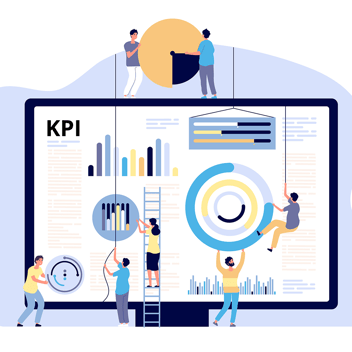Insights
Why Companies Choose Software with Bad UX Design—and How to Avoid that Mistake
Companies looking to update their software are quick to pay lip service to “good UX”, but in many cases, individual leaders aren’t able to differentiate bad UX design from good UX design. We explain why that is and how you can select software with the best user experience.
Today's leaders say that UX design (or “user experience”) is one of their dealbreakers when choosing a new piece of software for their organization. This approach is well accepted and easy to pay lip service to in modern boardrooms—after all, bad UX design can drastically lower adoption, efficiency, and ROI. In fact, it is easier than ever to overspend on software that never pays off, given that the average enterprise already has over 200 apps in its tech stack—and, according to a Harvard Business report, 56% of executives surveyed said their employees are learning at least three new digital touch points every year. With employees already coping with so much tech, leaders must deliver a higher standard of UX design to maximize the adoption of their new software investments.
With all that in mind, here’s the all-important question:
Can leaders actually differentiate bad UX design from good UX design?
In my experience, the answer is often no. In fact, many teams can’t even agree on a single definition of “good UX design” in the first place. Here are some of the common conceptions (and misconceptions) of “good user experience”:
-
A modern-looking interface that is aesthetically appealing
-
High-tech features such as alerts based on geo-locations, reports showing forecasted data, or mobile capabilities such as image-to-text or augmented reality capabilities
-
Intuitive user flows and general ease of use
On top of this confusion, software decisions tend to be made based on emotional and often shallow metrics. You’ll hear statements like “I like this better” and “this feels more intuitive” rather than more objective statements like “this workflow rates 8 out of 10 for ease of use”.
These emotional comments often overlook deeper, structural user experience issues that might put software adoption (and therefore ROI) at risk. They obscure critical UX factors such as the reduction or elimination of errors, manual work and redundancy in key user workflows.
How to recognize and select software with good UX
The UX metrics scorecard: The good news is that it’s possible to collect objective data about the user experience of software tools and do so quickly! For example, workflows that end users will be expected to follow can be tested using a scorecard that focuses on metrics like these:
-
Ease of use
-
Intuitiveness
-
Efficiency
-
Utilization of features
The real-world field test: The same workflows we ran through our scorecard above can also be put to a ‘field test’, where we ask our intended users to complete their work tasks first-hand. Their ability (or inability) to do the work can then be quantified with metrics like the following:
-
Task completion
-
Task ease
-
Usability
-
Ease of use
This level of UX assessment takes just a few days and provides invaluable insights:
-
A clear, evidence-based and non-emotional assessment of user experience
-
A glimpse into what issues end users might encounter if the tool is rolled out. This information is critical not only for software selection but for informing roll out, training, and ensuring a smooth software implementation
-
A deeper understanding of the software itself which enables the software selection committee to have more informed conversations with vendors. For example, you might decide that certain configurations and enhancements that were not initially considered are now deemed critical for high user adoption
Key takeaways
If there’s anything you should take away from this article, it’s that a small investment of time can pay off massively when selecting off-the-shelf-software, especially when “good user experience” is a key component of your evaluation criteria. In just a few days, you can mitigate the risk of choosing software that users may misuse, resist, or simply refuse to adopt. And with something as integral to your business as new software, you can’t afford to jump in too quickly.
Talk to our experts and be confident you're choosing the software with the best user experience for your organization.